You have to be logged in to use this functionality.
LoginRegister
Stay in touch with your TV Shows
wherever you go!
We received many emails from users with just simple request: "Please create iOS/Android App with notifications, so I could be notified before the episode starts". And because We love simple solutions, we don't create App for them. We find simpler and more elegant solution which makes the work done: We put your episodes to your personal calendar.
From now you can see the release time of your favorite TV Shows when you schedule your day - no matter where you are.
Key Benefits:
Your calendar
is always with you - so your TV Shows will be either.
Everything is personalized
you see only your favorite TV Shows.
Always accurate time
no matter in which timezone you are.
Reminder
10 minutes before episode starts.
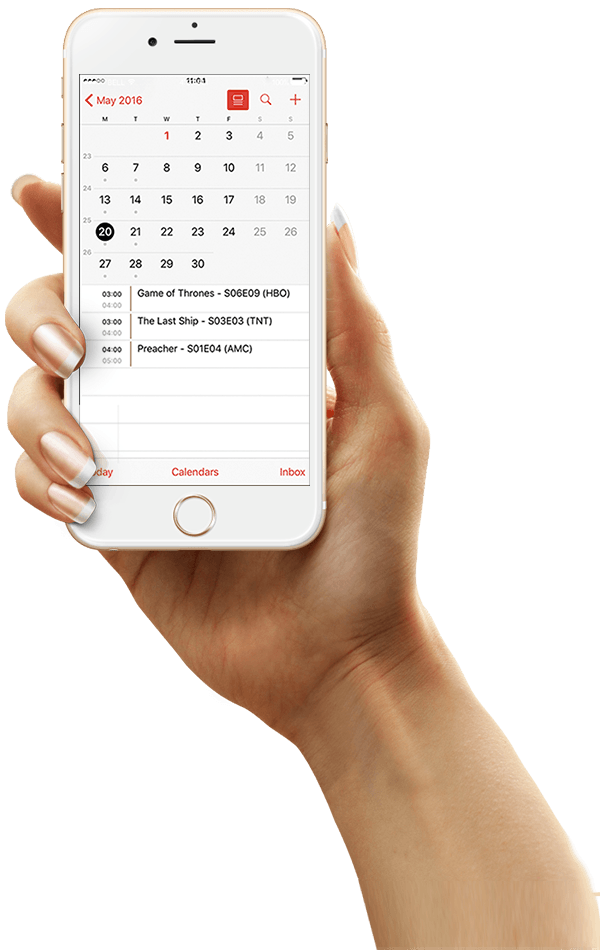
How do I put the URL into my calendar?
Below we provide step-by-step manuals to put your favorite TV Shows into your calendar. Everything you need is the URL mentioned below. We provide manuals only for 3 most popular calendars - if you use another one, you need to find step-by-step manual by yourself. But usually the process is similar.
Google Calendar
- On your computer, open Google Calendar.
- On the left side, find Other calendars and click the down arrow.
- Select Add by URL.
- Enter the calendar's URL mentioned above.
- Click Add calendar.
- The calendar will appear on the left side under Other calendars.
iPhone Calendar
- On your iPhone, go to Settings.
- Tap Mail, Contacts, Calendars.
- Tap Add Account.
- Tap Other.
- Tap Add Subscribed Calendar.
- Enter the calendar's URL mentioned above.
- Tap Next.
- Tap Save.
- Wait until calendar appears in your calendar.
Outlook 2016 Calendar
- Within Outlook, click Calendar.
- Next, click Home tab.
- In the Manage Calendars group, click Open Calendar.
- Select From Internet... from within the drop-down menu.
- Enter the calendar's URL mentioned above.
- Tap Ok
Looks like something went completely wrong!
But don't worry - it can happen to the best of us,
- and it just happened to you.
Please try again later or contact us.